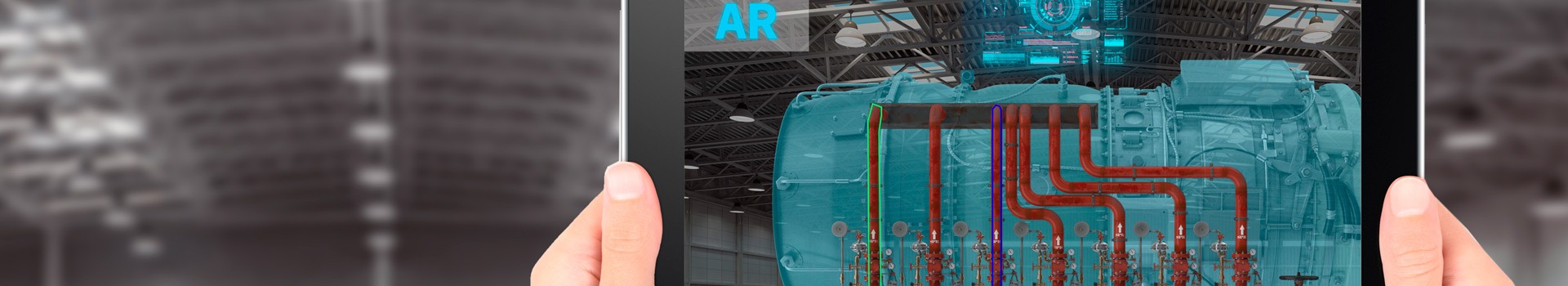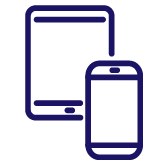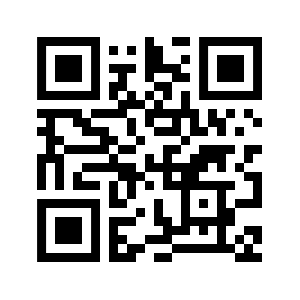If you have never used Misterine Studio and Server, we recommend to start with TUTORIAL PACKAGE.
If you are interested in a specific topic, please choose a relevant tutorial video from the list below.
TUTORIAL PACKAGE
- Part 1 : Create a workflow (10:33)
- Part 2 : Add 3D animations (26:22)
- Part 3 : Deploy to a server (3:16)
- Part 4 : Manage server space and user accounts (24:54)
 Advanced features
Advanced features
Public Server
User Manual
WORK FLOW
Basic Settings
Workflow Creation
3D Animations
Basic Functions
- Add, duplicate and propagate 3D scene
- Import of 3D models
- Setting of AR markers and hidden markers
- Management of layers and visibility
- Scene templates
3D Models
- Transform, rotate and scale
- Materials, colors and opacity
- Assets, tools, animation templates
- Restructure of parent and child nodes
- Coordination of local and world pivots
- Labels and notes
- Rendering of face and vertex normals

Animations
- Keyframe, visibility control
- Keyframe, reverse, stretch, track order
- Fly in / Fly out
- Scale and rotate
- Screw in / Screw out
- Color transition
- Fade in / Fade out
Import from Modelling Software
Server Deployment
Preparation for Deployment
Deployment of Process
- Deployment to an embedded server (free version)
- Deployment to the public server (free version)
- Deployment to a cloud server (licensed version)
- Scan a QR code in the app to play AR
Server Management
Basic Functions
- Free registration and login
- Space registration
- Email verification and login
- Server page navigation
- Edit company information
Process Browser
- Working with folders
- Working with processes
- Move
- Copy and pin
- Delete and undelete
- Create and modify folders
- Assign rights